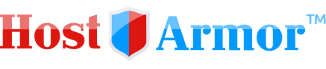Log in at http://hostarmor.com/clients/ with your email and password, click the Services link, click the My Services option. Then click on View Details for the service you would like to cancel, click the Management Actions link, and Request Cancellation. Fill out the short form and click the red Request Cancellation button at the bottom.
- 0 Kunder som kunne bruge dette svar
Relaterede artikler
Powered by WHMCompleteSolution