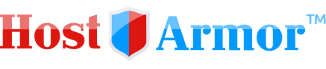Due to security concerns and keeping our servers free of spam, we have disabled PHP Mail on all shared services.
This means that in order to receive WordPress emails (password resets, order confirmation, etc.) you will need to set up an SMTP plugin to handle email.
Step 1: Download and install https://wordpress.org/plugins/wp-mail-smtp/
Step 2: Go to the plugin settings under Settings > Email in the WordPress Dashboard.
Step 3: Change Mailer to "Send all WordPress emails via SMTP.", the SMTP port to "465", Encryption to "Use SSL encryption.", and Authentication to "Yes: Use SMTP authentication."
Step 4: Log into cPanel over at [YOUR-SITE]/cpanel/ and create a new email account, copy the password into the plugin settings and set the username to EMAIL@YOUR-SITE (or whatever you may have chosen for the email).
Sounds hard? Just open a support ticket, and be sure to include a WordPress administrator login so we can go in and set everything up. We'll even check with a test email.
- 0 Els usuaris han Trobat Això Útil
Articles Relacionats
Powered by WHMCompleteSolution