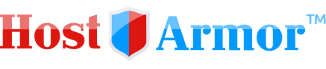When you enable CloudFlare, there should be no noticeable difference to your website. If your site is loading slowing after enabling CloudFlare, there is most likely a problem. First, disable CloudFlare by clicking the orange cloud so it becomes gray. Second, report the issue to HostArmor. The HostArmor team will work with CloudFlare to resolve the issue.
- 0 Users Found This Useful
Related Articles
What is CloudFlare? (Click Here for More Info)
CloudFlare is a performance and security service that we provide to our customers. On average, a...
What is the association between HostArmor and CloudFlare? (Click Here for More Info)
CloudFlare is a third-party vendor that is offering CloudFlare to HostArmor customers through a...
How does CloudFlare’s technology work? (Click Here for More Info)
CloudFlare works as a reverse proxy. What this means is that once your website is part of the...
Where are CloudFlare’s data centers located? (Click Here for More Info)
CloudFlare’s network currently has 12 locations. San Jose (US), Los Angeles (US), Chicago (US),...
What types of websites can use CloudFlare? (Click Here for More Info)
Almost all websites can use CloudFlare. CloudFlare works for both static and dynamic websites....
Powered by WHMCompleteSolution